Having access to customer feedback and communication is essential if you want to improve your product and the user experience (UX). But collecting all that data is of little use if you have no meaningful way to analyze it. Sentiment analysis tools are there to do the heavy-lifting for you, so you can focus on addressing your users’ needs.
Imagine you had 1,000 chatbot conversations to sort and analyze—doing so manually would take forever and leave you with few actionable insights.
That’s where sentiment analysis software can help. These tools interpret the sentiment behind how your customers speak about your product and brand, so you don’t have to wade through pages of text.
This is your guide to the top seven sentiment analysis tools to use in 2024, with use cases ranging from conversation analytics to social monitoring, so you can really understand what your customers think—and take steps to improve their experience.
7 sentiment analysis tools to understand your users’ opinions and frustrations
Sentiment analysis software helps you measure and understand the feelings or opinions behind a piece of text or a conversation. Businesses use sentiment analysis tools for a number of tasks, such as:
Text analytics
Conversation analytics
Feedback and review analytics
Media monitoring
Social monitoring
Comprehensive brand monitoring
Using sentiment analysis software to gauge how your customers feel about your product helps you improve the aspects of your website or service that frustrate or disappoint them. These tools also streamline the data analysis process, giving you real-time insights that would otherwise take days to manually gather.
Let’s take a look at the list of tools, and afterwards, we’ll give you some decision-making tips for when it comes time to choose which ones to use:
1. MonkeyLearn
If you don’t know where to start when it comes to sentiment analysis software, a good place is MonkeyLearn. This simple, no-code tool provides text analysis that will help you sort and visualize your customers’ opinions.
One of the best tools out there is MonkeyLearn. It can help you create a fully customizable analysis model, without any coding knowledge required. The model learns to adapt to the language specific to an industry, and it includes a free social media sentiment analysis tool to support your business branding and marketing efforts.
Baruch Labunski
CEO, RankSecure
MonkeyLearn lets you analyze net promoter score® (NPS) and customer satisfaction survey responses, reviews, customer support tickets, social media posts, and any type of conversation, on a centralized dashboard. You can also divide your data by categories and intent, and view sentiment over time and by category.
How MonkeyLearn helps with user sentiment analysis:
Simple no-code platform
Survey, review, customer support, social media, and general voice-of-the-customer (VoC) analytics powered by machine learning algorithms and natural language processing (NLP)
Text classification
Text extraction
Integrations with customer support, surveys, and communications platforms and apps like Excel or Google Sheets
Free sentiment analysis tool to assess your social media brand reputation and marketing efforts
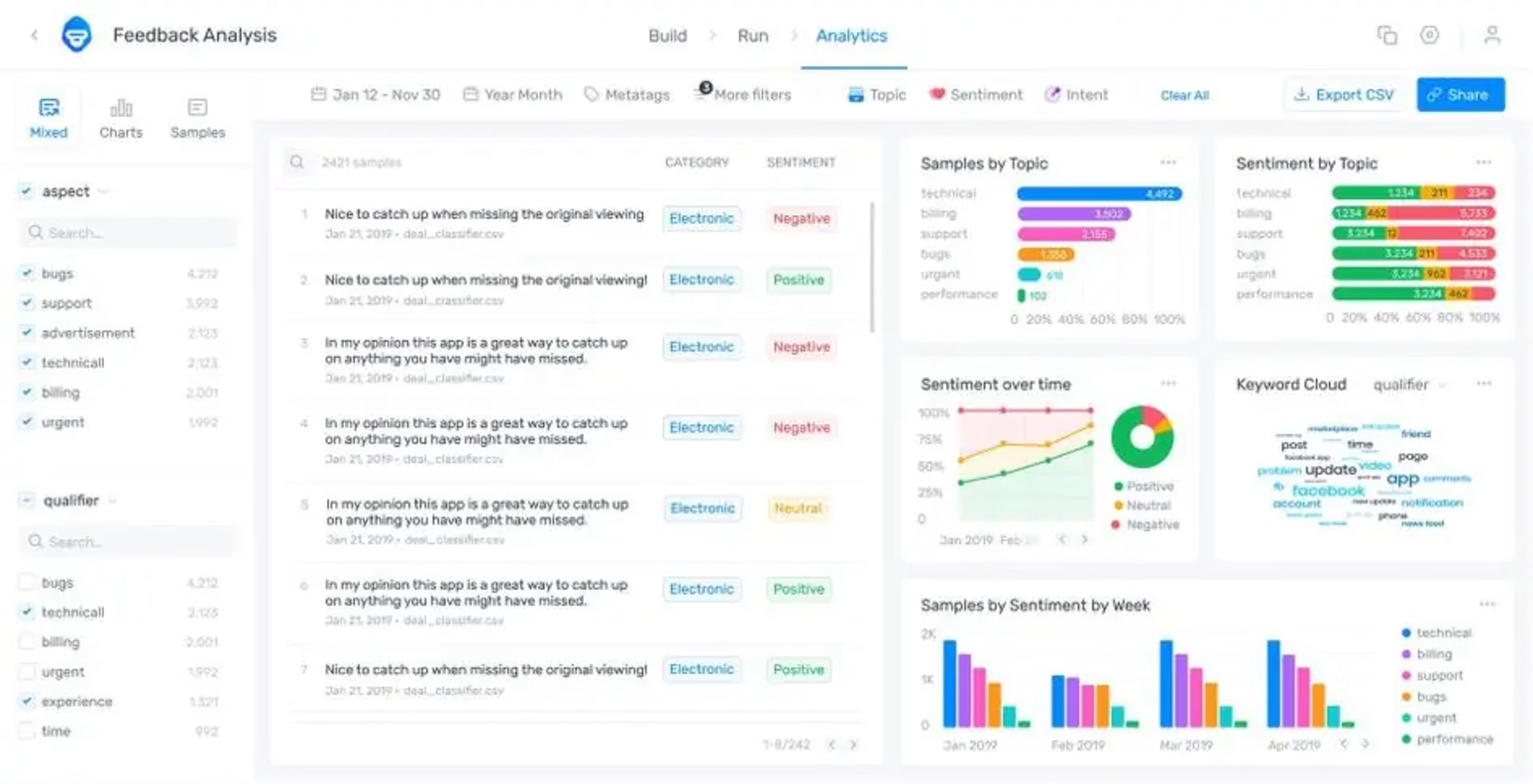
Analyze your data and get a clear picture of the results with MonkeyLearn. Source: MonkeyLearn.com
2. Contentsquare
You first have to gather data to analyze what your customers say about you. Use Contentsquare’s Voice of Customer (VoC) to collect insights from your customers. Contentsquare’s VoC gives you a number of ready-made survey templates to measure specific sentiment scores, including NPS® and customer satisfaction (CSAT) surveys, to help you get the customer insights you need for your sentiment analysis.
What’s more, AI automatically tags responses as positive, neutral, or negative to let you track user sentiment. If the sentiment breakdown feature is enabled, this section displays the distribution of positive, neutral and negative survey answers in your answers pool, both currently and over time.
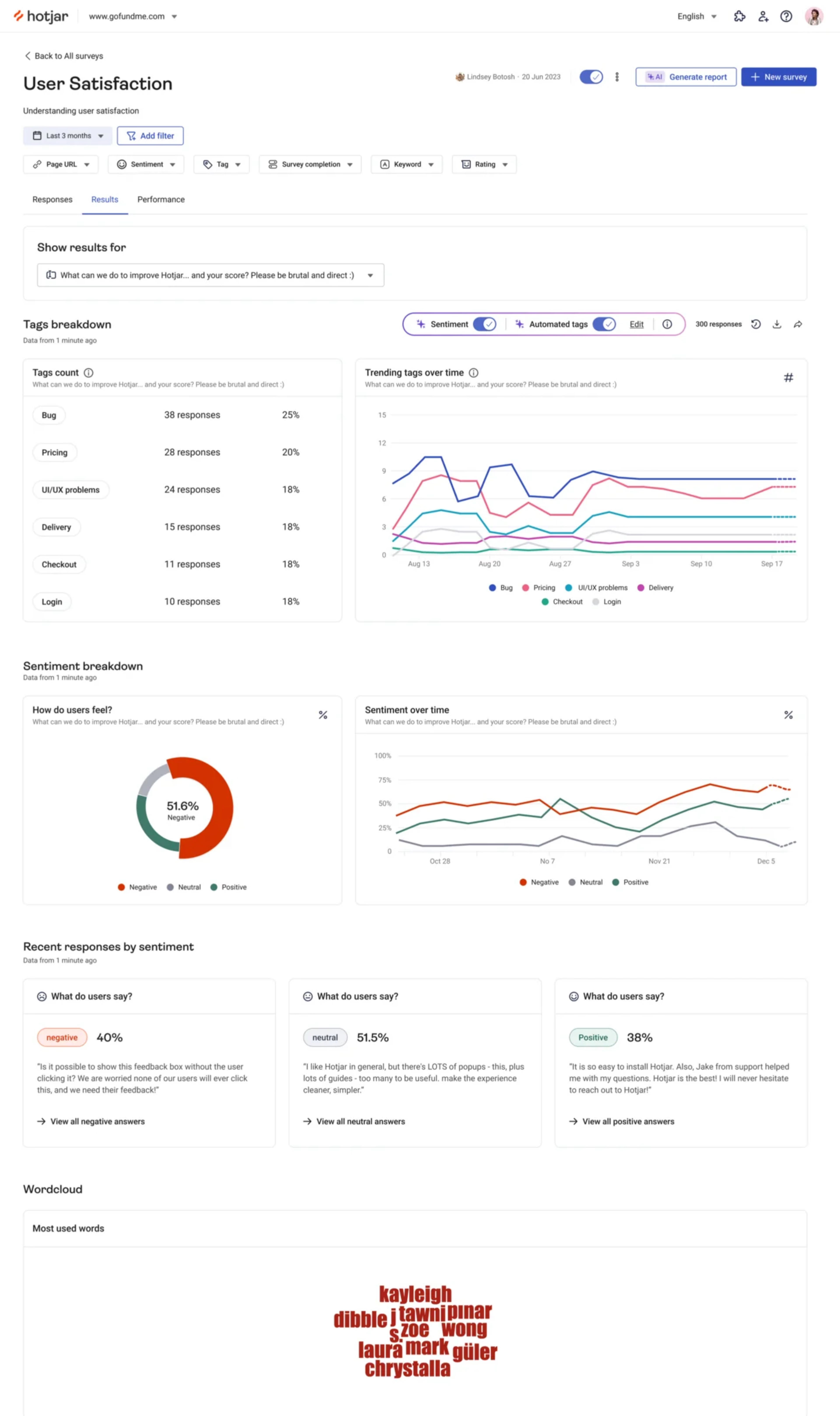
The results from the survey gave us enough confidence to begin designing the new page template, which we then A/B tested to get to the final version. Using answers from the on-site survey, we saw a 10% uplift in conversions in the new design of the English Inbound Certification page, which we then extended to all other languages.
Eric Peters
Product Lead and former Senior Growth Manager, HubSpot Academy
You can also use Contentsquare’s artificial intelligence to jumpstart your user sentiment research process with automated survey-building and a generated summary report of responses including key findings, quotes, and suggestions for next steps to take. Let Contentsquare AI analyze your survey results to gain an instant snapshot of sentiment data, track how positive, neutral, or negative sentiments change over time, and examine overarching themes with automated tags to gain insights to bring to your team, get buy-in from stakeholders, and keep your research user-centric.
For more in-depth insights, identify trends in user sentiment then watch session replays of individual users navigating your product or site to find out the reasons for their negative feedback. For example, you might identify a broken link that’s leading customers to u-turn from a landing page.
How Contentsquare helps with user sentiment analysis:
Survey and feedback tools to gather data about user sentiment
Survey templates, such as NPS score, CSAT score, exit-intent, B2B churn, and B2B usability
AI in Voice of Customer and its built-in sentiment analysis feature that automate the research process
Customizable dashboards for a visual overview of your insights from key sessions—like u-turns and rage clicks—alongside behavior data
Heatmaps, which show where users click and scroll the most on your page, and session recordings to get deeper insights into the ‘why’ behind your findings
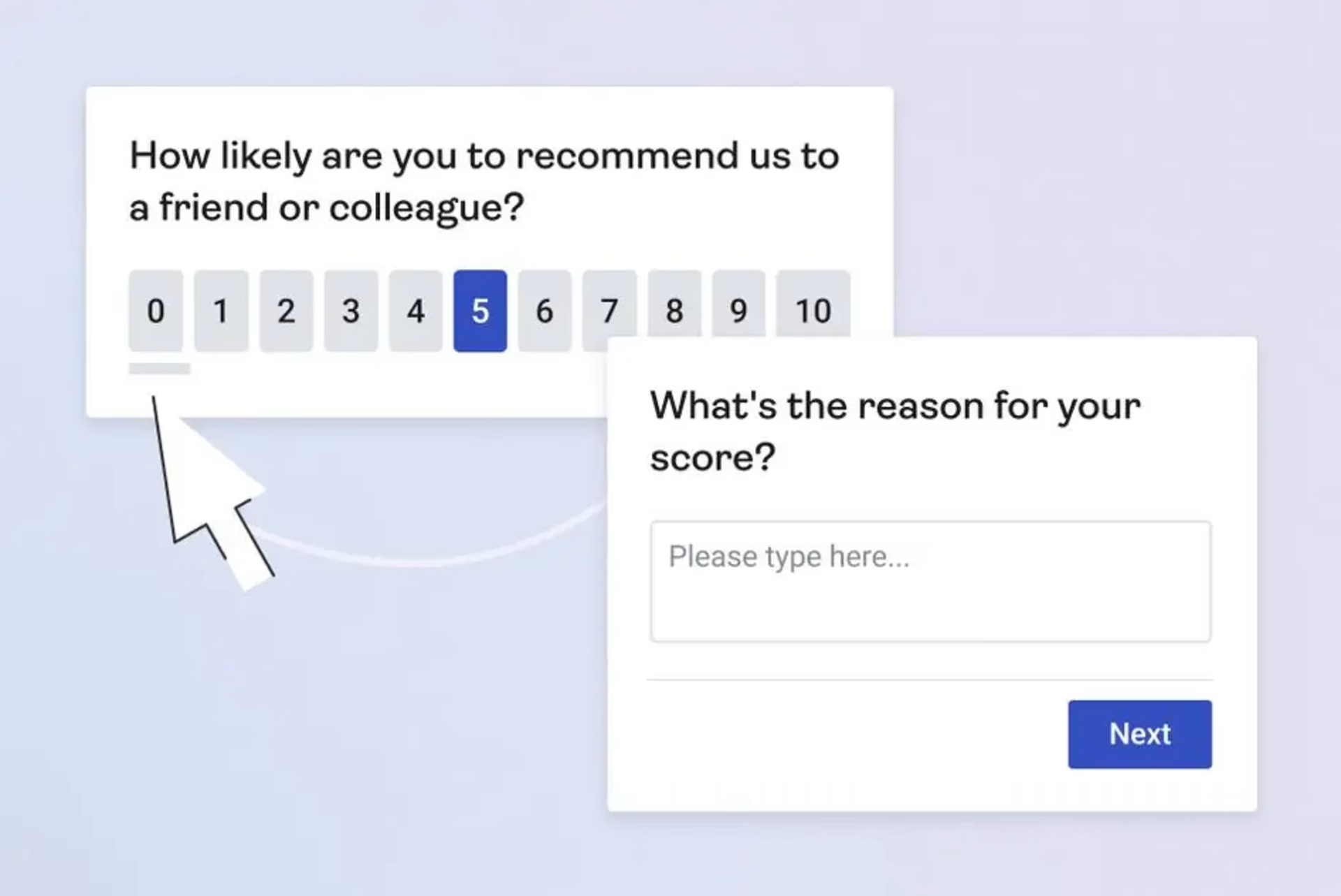
Voice of Customer's surveys let your users rate their experience on your site and then ask them to explain why.
3. Qualtrics XM + Clarabridge
With the acquisition of Clarabridge, Qualtrics XM now offers sentiment analysis and data collection capabilities. This software lets you send out NPS surveys and predict churn from the results, while the tool’s natural language understanding (NLU) breaks down your customer interactions to analyze topics, sentiment, intensity, emotion, and effort.
Use Qualtrics XM to quickly visualize the purpose of customer service conversations and the emotions they stir up, so you can improve the areas of your product that cause customers to reach out in the first place, while enhancing customer service interactions.
Qualtrics XM's social listening feature lets you keep an eye on what your customers are saying across the web, so you can analyze and visualize the opinions customers share about you on social media and review sites. Also, learn how to better serve your customers using XM Discover, which detects empathy and measures the emotional intensity in messages.
How Qualtrics XM + Clarabridge helps with user sentiment analysis:
NPS survey sentiment analysis and distribution
Social listening capabilities
Contact center analytics
Predictive analytics
Multi-language sentiment analysis
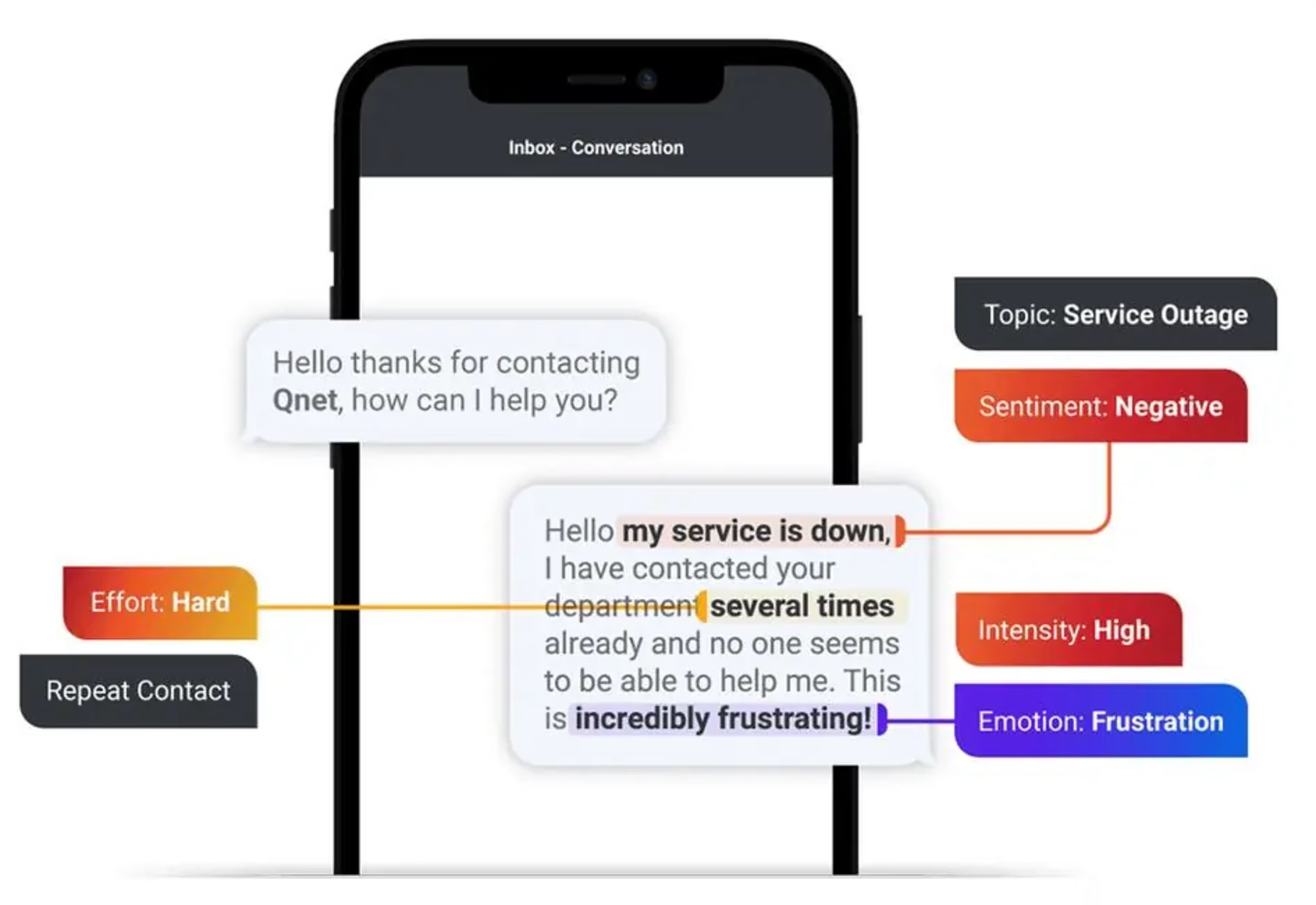
Get a quick view of how your customers perceive your product, and the emotions generated by your experience, so you can pinpoint where you need to improve. Source: Qualtrics.com
4. Rosette
Rosette is a powerful tool for market research and product teams that want to know more about what customers think about their product or brand, by analyzing text and performing sentiment analysis in over 30 languages. You can also teach Rosette new topics, meaning the software can become well-versed in your specific industry.
For example, you can use Rosette to scan online reviews of your product and identify the features that users speak about positively and negatively. This gives your team insights into not only what users think about your product, but why they feel that way and what you can do to improve their experience.
How Rosette helps you analyze user sentiment:
Sentiment analytics
Document and entity-level analysis
Content categorizer
Multilingual capabilities
Custom topic analytics
Topic extraction
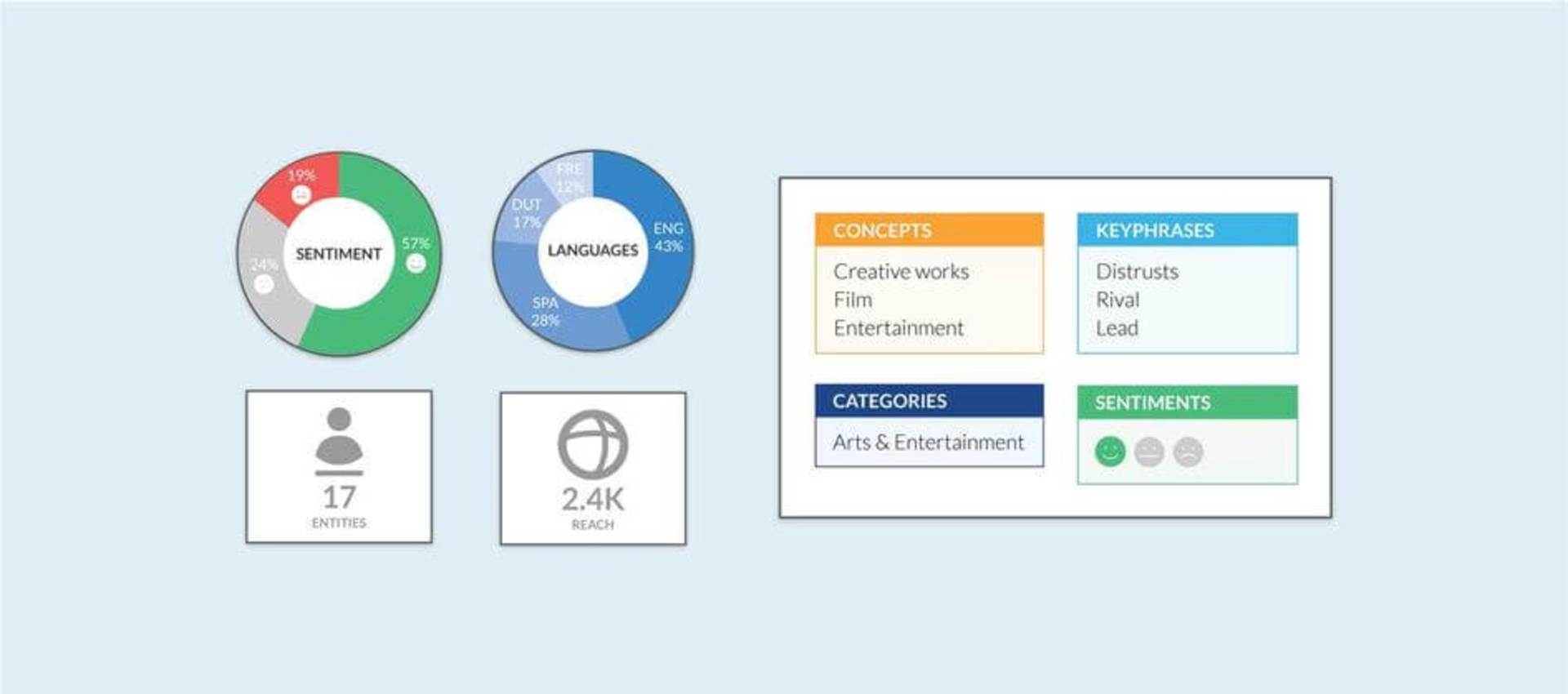
Use Rosette to analyze the way your users talk about you and your product in the wild. Source: Rosette.com
5. Awario
Awario is a comprehensive brand monitoring tool that tracks the way customers are talking about you online. Use it to monitor what users say about your product experience across various channels, and track, sort, and analyze your customers’ posts and reviews.
Awario also lets you track keywords relevant to your business and product, and it detects mentions of these keywords in multiple languages. Helpful visuals display the evolution of your users’ sentiment about your product over time, identify your most powerful social sources, and show important mentions in real time.
If you get a lot of feedback or opinions across various social channels and don’t know how to start tracking and analyzing it, Awario is a useful tool to easily process and visualize this information.
Awario’s features include:
Sentiment analytics
Non-stop monitoring
Straightforward reports
Multilingual capabilities
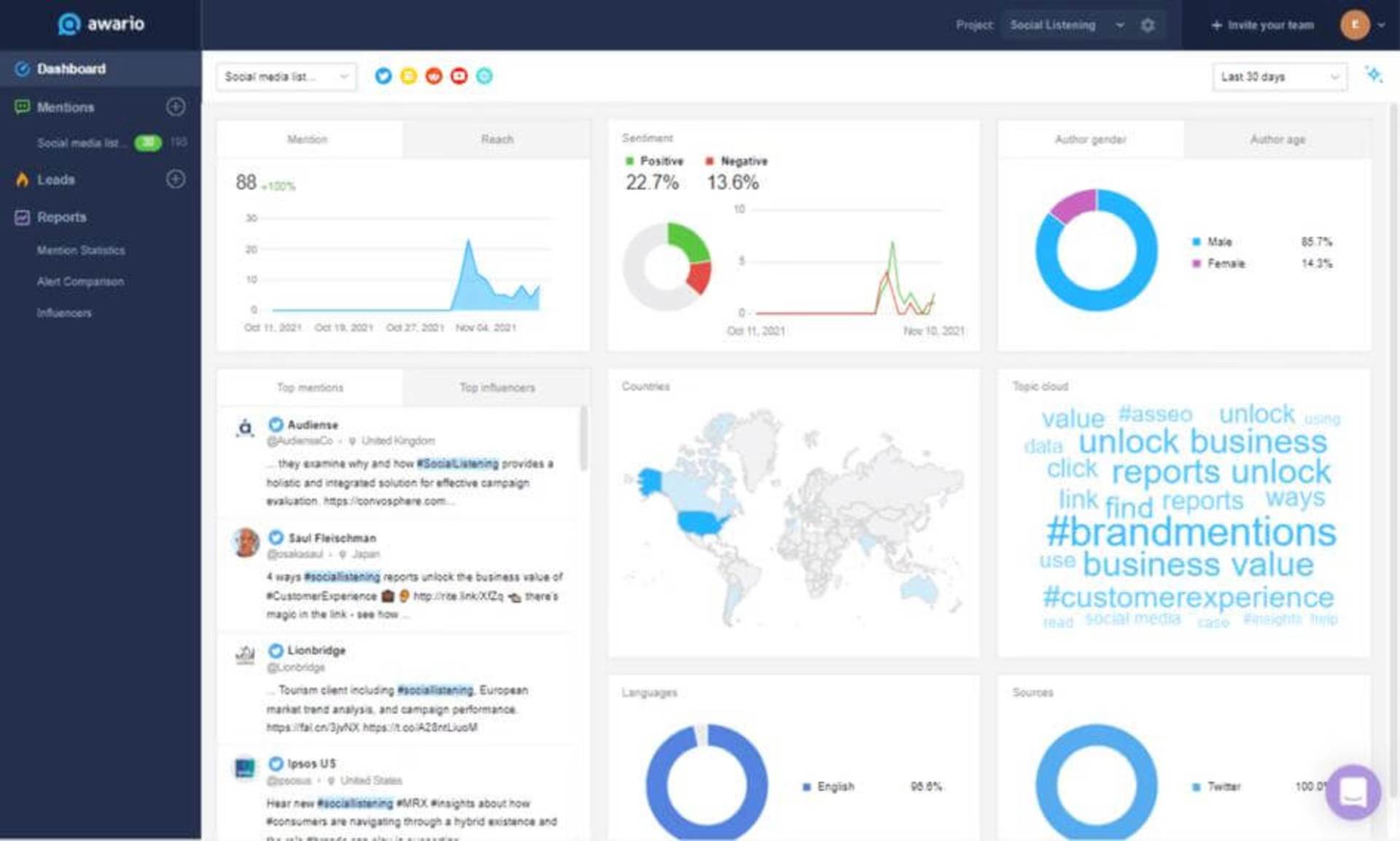
Awario’s dashboard shows you key metrics, like mention and reach, and which topics your users tend to discuss. Source: Awario.com
6. Repustate
Repustate is a customizable tool that lets you analyze text data in multiple languages from Google Reviews, YouTube, Podcast, Instagram, and various news sources.
The tool’s customer experience sentiment analysis lets you classify customer feedback into a variety of categories, including pricing, convenience, and ease of use, so you know exactly what your users like and dislike about your offering.
Repustate also analyzes the customer sentiment of video content, which saves you time trying to gauge the opinions of your users via YouTube and TikTok reviews.
Repustate’s features that help with sentiment analysis include:
Sentiment analytics
Video analytics
Multilingual capabilities (23 supported languages)
Distinct content categories
Data integrations
Competitor comparisons
Performance and conversation tracking
Social monitoring
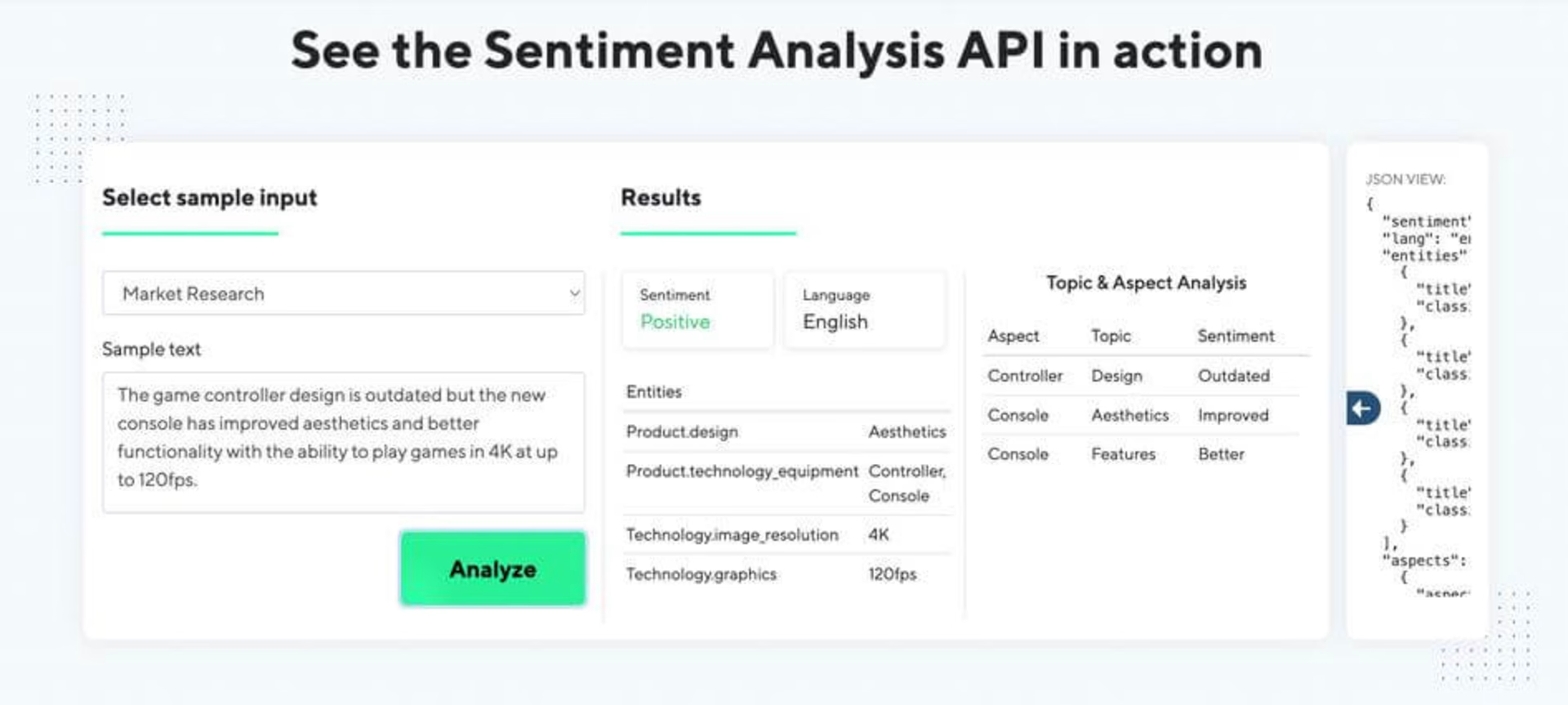
Repustate’s sentiment analysis software shows you which aspects of your product users are talking about and how they feel about your brand. Source: Repustate.com
7. Critical Mention
Not everything that’s said about your brand can be found on social media or in customer reviews—sometimes you need to analyze broadcasts and digital media sources, which is where Critical Mention comes in.
Critical Mention monitors television and radio broadcasts, as well as online news articles, tracking social media posts, hashtags, influencer content, podcasts, and even licensed content behind paywalls. It has the capability to monitor data sources in over 90 languages, so you can get insights into what people are saying about you across international markets.
The tool also segments user opinions by sentiment and media type, so you can pinpoint exactly where your customers are talking negatively or positively about your product. This is also true for general media and online news, which gives you a clearer picture of the public’s view of your brand so you can determine how to improve your product offering.
How Critical Mention helps with user sentiment analysis:
Television and radio broadcast monitoring
Digital media, social media, podcast, and licensed content monitoring
Share of voice, sentiment, and publicity value analytics
Multilingual capabilities
Real-time mention alerts
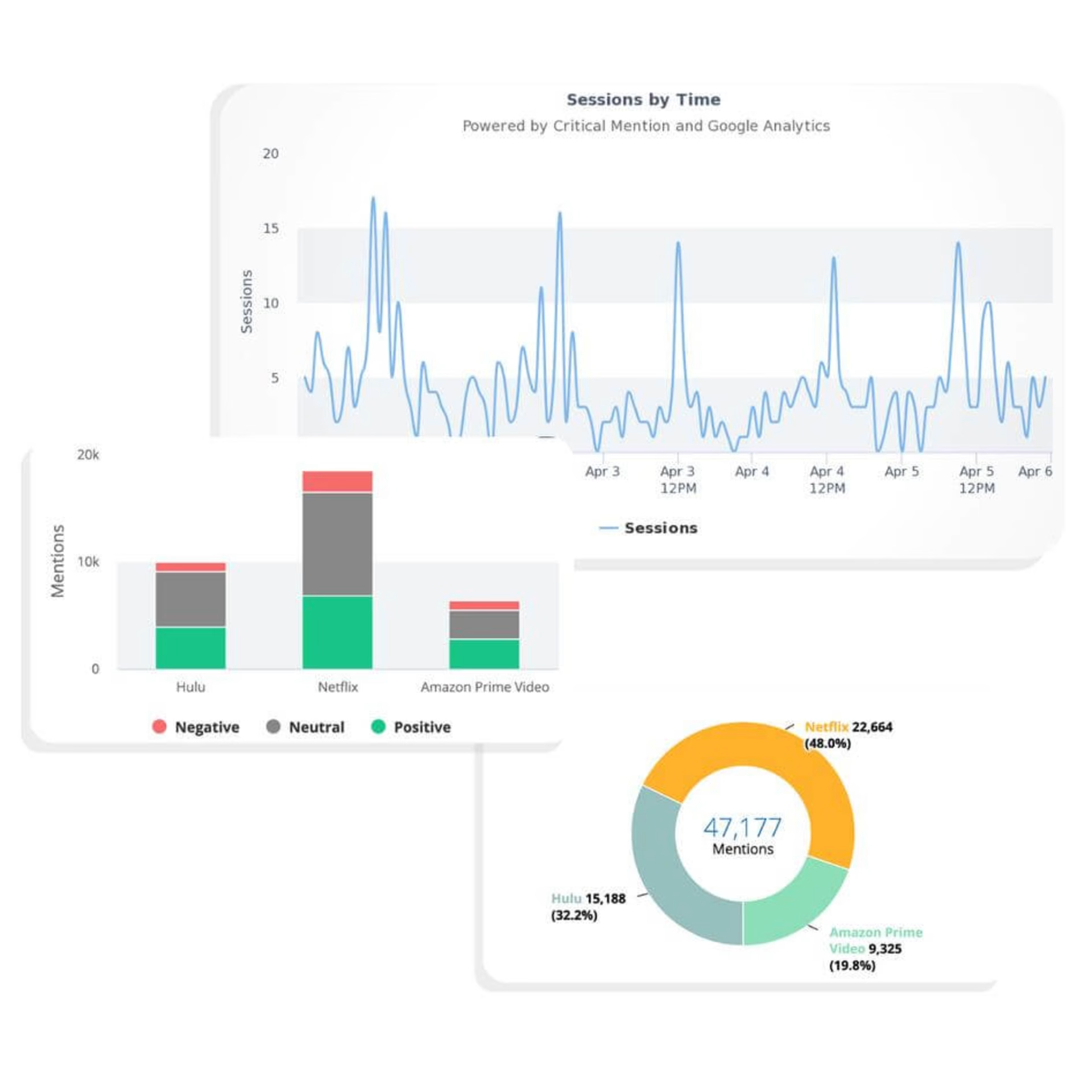
Use Critical Mention to see what people are saying about your product in the news, across social media, and in podcasts. Source: Criticalmention.com
Honorable Mentions
To avoid making this article too cumbersome, we can’t go into every tool out there, so here’s a round-up of some more tools worth looking into:
Lexalytics: text analytics and NLP systems
Brand24: social listening tool
Brandwatch: AI-powered consumer opinion tracking
Meaningcloud: text mining and voice of the customer tool
Talkwalker: consumer intelligence platform with features like social listening, media monitoring, and social benchmarking
How to choose the right sentiment analysis tool
When deciding on a sentiment analysis tool, think about the specific needs of your business and customers, and where you can gather data.
Using surveys and feedback tools on your website helps you collect voice-of-the-customer insights when they’re feeling the love—or not—for your product experience.
A B2B SaaS product might generate many reviews on sites like G2 or Capterra—which can be rich sources of user sentiment. Or, if you have a busy help center, make the most of conversations that take place between customers and staff, like sales calls, to understand user feedback.
And for B2B and consumer brands alike, keeping track of social media mentions helps you analyze what people say about your business when they think you’re not listening.
Get deeper insights into your users’ opinions with sentiment analysis software
Sentiment analysis software helps you gather, organize, and analyze data containing valuable customer insights.
When you use a range of sentiment analysis tools, you don’t need to rely on a single source of feedback to find out what customers think of your brand or product. You’ll be able to get insights from surveys, social media, or conversations with help center staff to find out not only what customers say, but how they say it—and the meaning behind their words.
The right combination of tools and functionalities will give you the key insights you need to improve your product and customer experience.
